CAXA Solid Design is the only new generation of 3D CAD solutions that combine innovative design, engineering design and collaborative design. It includes features such as 3D modeling, collaborative work, and analytical simulation. Its unmatched ease of operation and design speed help engineers focus more on the product design itself.
The newly released CAXA Entity Design 2013 is easy to learn and use, and can help beginners quickly master 3D CAD design. In the actual design of the engineer, there are many products that are purchased. Designers don't need to design themselves, but because of the integrity of the entire product, and then have to be reflected in the entire design, it is a thankless task for engineers to draw a lot of complex parts. In CAXA 3D CAD, there are many standard parts such as fasteners, gears, springs, ribs, cold-formed steel, hot-rolled steel, bearings and so on. However, our company or the unit itself has many standard parts that belong to its own industry, and sometimes it needs to be used frequently. So this time I shared with you how to build a library of design elements and use the library of design elements to improve the efficiency of engineers.
First, pick up the "New" button under the "Common" menu bar as shown in Figure 1. When we click on it, a blank design element library will pop up in the design element library on the right side of our original image.
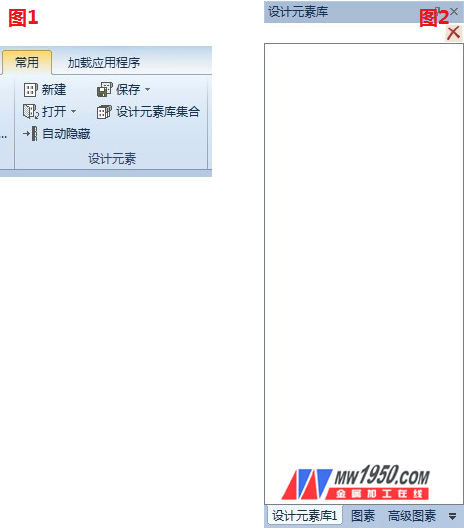
Second, we also need to classify products when designing products. Therefore, we must follow some principles when building a library of design elements. We can build more libraries to avoid finding them or use them to find them. This is a warm reminder. Next, we will enter the next step of our topic. It is to draw the graphics we have drawn, and then drag them into the design element library with the left mouse button and drag them to the best name or to name them in our own company's internal code. The effect of dragging into the new element library is shown in Figure 3. Now we will make a good library of elements through the save under the common menu bar shown in Figure 1 as shown in Figure 4, save it in our designated folder and modify it to a specific name. As shown in Figure 5 below. This element library is not displayed in the design element library when we reopen the software . If we need to use this element library, we will find the folder and file we specified under the "Open" button under the "Common" menu bar. Ready to use.
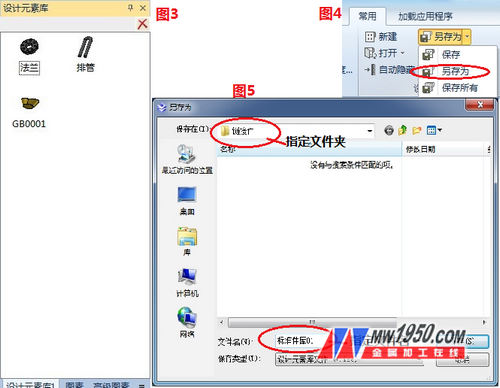
Through the above simple steps, you can create your own element library in CAXA 3D CAD. It is easy to learn and easy to operate. Come and experience it!
Light Color Flooring
Established in 2009, Jiangsu SunYo Flooring Co., Ltd is a privately owned enterprise, it`s specialized in producing Laminate Flooring,engineered flooring and other kind of floorings. Combined with the company's own four well-known brands, SunYo has become one of the industry leader in laminate/engineered flooring. Based on the road of independent innovation, the company has always strictly required the company itself with high standards and high positioning to continuously improve product quality. Continuously introduce advanced production equipment, multiple modern assembly lines, sophisticated testing instruments, adhere to "people-oriented, market-oriented, and innovation for development", and constantly sum up experience, strong scientific research strength, and innovative development of the market Marketing strategy points. A high-quality product research and development center has been established in the industry, and a number of patented technologies have been obtained. Please contact us freely if you have interested in our products.
Light Gray Wood Floors,Light Colored Wood Floors,Light Colored Hardwood Floors,Light Grey Hardwood Floors
Jiangsu Sunyo Flooring Co., Ltd , https://www.woodmapflooring.com
