Fingerprint punch card attendance software how to use? Fingerprint punch card attendance software how to set? Fingerprint attendance system software instruction manual. Fingerprint punch card attendance software (also known as fingerprint attendance system software) is the supporting software of the fingerprint attendance machine. It can be used to record the employee's punching status with the attendance machine. It can realize company employee receipt collection, personnel management, scheduling and data everywhere. It is very practical. The enterprise must-have management software.

Attendance management system refers to a management system that manages the commuting and attendance records of employees of a company. It is a combination of attendance software and attendance hardware. It is generally used by the HR department to control and manage the employees' attendance dynamics. Defined in a narrow sense, the attendance management system refers to the attendance software management system.
Attendance management system, when including payroll calculation module, can flexibly define the calculation formula of each salary item, automatically call the employee's attendance data, personnel data, dining and other salary-related data, and calculate the employee’s salary situation, which can be provided The relevant documents required by banks to pay wages on behalf of the bank. At the same time provide a wealth of statistical analysis reports, can immediately grasp the company's wages and expenditures.
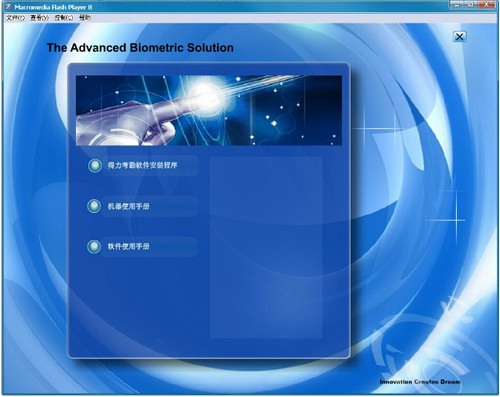
1. Download the fingerprint or card of the user registered on the device to the software (connect the device - download personnel data from the device)
2. Upload the employee's name and other information to the device in employee maintenance (connecting the device - uploading personnel information to the device)
3, to employees in the sub-department (enter the department management)
4, set the shift time period (enter the shift time period maintenance)
5, set the shift (enter shift management)
6, to the staff schedule (enter the staff schedule)
7. Download the attendance data on the device to the software (connect the device - download record data from the device)
8. View attendance report (enter attendance report)
Fingerprint attendance system software instructions 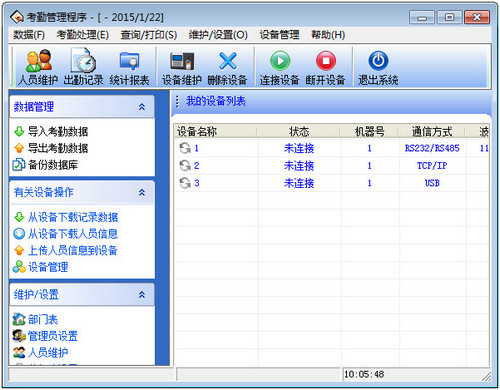
1. New user
Press "MENU" button to enter the attendance machine operation menu, 1 is the user management --- 1 / new user --- fingerprint, password, ID card registration --- OK OK ---- display job number --- input Name---Please press your finger correctly! The first time - please press your finger correctly! The second time - please press your finger correctly! The third time - the registration of fingerprint 000000001 was registered successfully - is fingerprint registration continued? No ESC, OK.
2. Personal department setup
Press "MENU" button to enter the attendance machine operation menu, 1 is the user management - 2 / user browsing - - - - user selection - transferred to the department (user management) --- select department --- up and down Key selection department---Press OK to confirm
3, increase the frequency of
Press "MENU" button to enter the attendance machine operation menu, select 2 / set ---- increase the shift - edit shift shift time - edit shift name - choose shift
4, Department spot setting
Press "MENU" button to enter the attendance machine operation menu, select 1 / user management --- / 3 / department management---- select department name--select shift name----OK to confirm.
5, administrators set
Press "MENU" button to enter the attendance machine operation menu, select 1 / user management --- 2 / user browse ----- select users ----- select 11 / permissions (regular users, administrators)
6, the output report
Press "MENU" button to enter the attendance machine operation menu, select 4 / print report ----1 attendance card report, 2 attendance abnormal statistics, 3 download attendance data, 4 download employee data ---- U disk access time and attendance USB interface, select the required report
Note: The XML generated on the U disk can be opened using Internet Explorer. XML data can be modified with Excel.
The above is a smart lock Chinese network Xiaobian finishing published fingerprint attendance software operation setting method, more fingerprint attendance software issues, please pay attention to the contents of this site.
Y type strainer we provided with DIN Y type strainer, API Y type strainer, ANSI Y type strainer,High pressure Y type strainer, Pressure seal Y type strainer and Y type rod telescopic strainer are usually installed on the inlet of valve, relief valve or any other decivices to filtering solid particles of the working medium so that making sure all pipeline equipments operation in good condition. Y type strainer we produced can cover size from 1/2"(DN15) to 24"(DN600) matching with pressure class 150(PN16) to class 2500(PN420) which widely used in hot oil system, power station, natuaral gas pipeline, water cycle system etc. The advantages of Y type stariner we provided are easy clean, easy disassembling on line as well as easy maintenance. Strainer screen size can be 20-600 mesh according to the requirements of the customer.
Y Type Strainer,Y Strainer,Ansi Y Type Strainer,Y Type Industrial Strainer
Yongjia South Trading Co.,Ltd , https://www.n-lvalve.com
